7 Best Blog Platform Sites for Bloggers (Compared In 2023)


If you are looking for the answer to the best blog platform for bloggers you are in the right place.
I was curious and wanted updated information so I started researching.
Here are the top sites for beginners who want to make money blogging. In particular for the current year of 2023.
What are the best blog platform sites?
- WordPress.org
- Wix
- Blogger
- WordPress.com
- Medium
- Tumblr
- Squarespace
What are Blogging Platforms?
Blogging platforms are content management systems that publish a blog post on the internet. The software is also known as a (CMS) displays frequent content in the form of a blog.
The purpose of the best blog platform is to publish the post assigned in specific categories. Additionally, to assign authors, tags with keywords, and date stamps.
The majority of people who want to create a website opt for a self-hosted WordPress blog. As a result, they are able to create both website pages and blog pages. This is known as a hybrid blog site.
What is the best blog platform?
When you start a blog you have to decide upfront what your goal is. Trying to monetize your content can be difficult if you choose the wrong platform.
But, generating ad revenue is simple by hosting blogs on Bluehost using WordPress.
Beginner bloggers should select a weblog platform that is easy to set up. Likewise, it should be simple to learn and require ZERO coding skills.
In the case of your blog growing FAST, you want to design & feature options for future growth security. You want to be able to build in the same way as a Fortune 500 Company website. Such as Microsoft, Target or Best Buy.
Having a flexible design platform for creating will come in handy. This goes double for writers and photographers.
1. WordPress.org (self-hosting, the best blog platform)

Quick Note. WordPress is the most downloaded software content management system for blogging. It’s beyond professional. The best blog platform is versatile and equally powerful.
For example, the software powers over 37 million blogs with 1.1 million new registered every 6 months. As a result, WordPress powers more than 25 percent of the web.
Out of every four websites built, one is a WordPress blog. Above all, personal and small business blogs are self-hosted.
For a detailed step-by-step, check out my how to start a blog quick guide.
BLUEHOST hosting is highly recommended for bloggers.
What Is WordPress?
WordPress is an awesome open-source software built for creating websites and blogs. Not only is it cheap to host on a server – but also the most popular.
The options for customization from plugins and themes make it #1 for content creators worldwide. Unlike the competition of the amazing technological breakthrough. If you plan on building a professional level website with monetization look no further.
Otherwise, you could waste time and money figuring things out. The opposite of blog frustration and anger is complete control over the look and feel of your site. Self-hosting with WordPress ALWAYS places you in the captain’s chair.
Who Is WordPress.org For?
Firstly, it’s for pro bloggers that want to generate active and passive income. For those that want to earn online from their own products and services.
Secondly, WordPress is for hobby bloggers, such as photographers or travel vloggers. Likewise, any individuals that want to document their lifestyle or hobbies online.
Thirdly, and most importantly, it’s for business owners or entrepreneurs that want to build a business. (e.g. real estate blogs or food blogs)
In conclusion, it’s an incredible piece of technology. The software provides one the ability to document text and multimedia with unbelievable professionalism.
Pros of WordPress
- The most popular & best blog platform on the world-wide-web.
- Thousands of design templates and themes.
- An extensive amount of plugins for custom blog functionality.
- The largest website community online for help.
- Complete control of EVERY designing option for your blog.
- Unlimited growth with add on features such as forums, online stores, and memberships.
- Best in class SEO (Search Engine Optimization) features.
Cons of WordPress
- It has a slight learning curve due to its powerful options and features.
- Security and website backup management handled by you.
- …the Cons are almost Pros…LOL
Why Hosting Is Important?
If you are serious and want to make money and build a tribe of followers you need web hosting. To monetize with options such as Adsense, affiliate marketing or display ads you need control. Selling your own products or services will be hindered on the.COM WordPress version of a website.
The UGLY truth & facts: Most free hosting blog sites will control ALL of your content.
In other words, they will own it. They can show advertisements around your content without PAYING YOU. This means you don’t get paid for writing.
Your SEO will suffer on many of the weblog platforms. Furthermore, your credibility will be hard to build due to the URL’s they provide.
To clarify, powerofpublish.com is much more professional than powerofpublish.wordpress.com
To sum things up, if you plan on being a full-time blogger and generating passive income go with WordPress.ORG
I have a fantastic free tutorial on how to start a WordPress blog in minutes.
2. Wix (cloud-based platform)

Quick Note. Wix is a plug and play website builder that provides the hosting as well.
Wix vs Squarespace is a fair battle for this service provider. Especially since they both offer similar features regarding website building. The blog’s ability is limited, but they do have the function.
- How much does Wix cost? FREE to an $18 monthly subscription.
- Does it include hosting? Yes.
- Does Wix provide a domain name? Customers will get a subdomain URL such as (example.wix.com) unless you own a custom domain name.
- Is Wix easy to use? Yes. Launching a basic website is simple. Adding a blog module takes more work. However, you get a step-by-step wizard to follow.
- How to change Wix template? There are over 500 design templates that can be changed within a couple of clicks.
- Extensions and plugins. There are plenty of built-in features for website building. The Wix App Market provides an extensive amount of options.
Wix Pros
- Several design templates to choose from. (Over 500)
- Has a FREE plan option.
- WYSIWYG drag and drop builder tools.
- Quick and easy setup features.
Wix Cons
- The FREE account is branded with Wix ads and logo.
- The apps have limitations.
- After template selection, you are locked with no option to change.
- The blogging feature is basic.
3. Blogger (Google’s blogging platform)

Quick Note. Blogger is a blogging platform launched in 1999. The oldest service of the content creation bunch.
What is blogger? Blogger is a free blog publishing service ran by the almighty Google. If you have an account already you have access to the platform. If you are a writer and just need basic service Google will handle the tech stuff for you.
Many users who start with blogger end up transferring their blogs to WordPress. After dealing with limited control and features bloggers leave as their blog grows.
- Pricing. $0.
- Hosting. FREE from as long as you have a basic Google account.
- Does Blogger provide a domain name? Yes. A subdomain like example.blogspot.com is given by default. Acquired custom domains can link to the weblog platform.
- Custom designs. The standard blog layout (content/sidebar) is available with different colors. Options for landing pages or customizing blog templates don’t exist.
Blogger Pros
- It’s FREE.
- Easy management. Zero technical skills required.
- The security and reliability of Google.
- Hosting included.
Blogger Cons
- Basic blogging tools with no room for professional features as your blog grows.
- Limited design options and a low amount of templates.
- No frequent updates and new features to stay competitive.
- Google can cancel the Blogger service at any time (Example: Google+ or Feedburner). As well as your account being suspended at any time.
4. WordPress.com (online version of .org)

Quick Note. WordPress.com is the FREE online best blogging platform built using WordPress software.
WordPress.com was built in 2005 for users to have advanced blogging features hosted by WordPress. Furthermore, users could start blogging within minutes of signing up. As a result, there is ZERO software downloaded or installed to create blog post.
- Price for WordPress.com? You have 3 available options: $0 – for basic blogging. $99/year – pro-level blogging, and $299/year – for advanced business features.
- Hosting? Yes. Your blog is hosted at no additional cost.
- Required skills. Minimal due to the technical aspects that get handled by WordPress.COM. The following are taken care of… (website setup, configuration, and hosting). You can actually learn WordPress from a getting started guide.
- Available designs? You have access to hundreds of free themes. Premium templates must be paid for, but offer custom options.
- Plugins and extensions. WordPress.COM prohibits third-party plugins. However, you do get basic features such as comments, sharing, and stats.
Pros
- Setup requirements are ZERO.
- Website management is EASY.
- Includes hosting and subdomain.
- It cost $0 to blog.
Cons
- Your site can be suspended if WordPress.com deems you have broken its rules.
- Can’t use plugins to grow or customize your WordPress blog.
- You cannot make money from running ads on your blog.
- Your blog does not belong to YOU, it belongs to WordPress.com.
5. Medium (online blogging platform)

Quick Note. Medium is a community of insightful writers and storytellers on one blog platform.
What is Medium? Medium is an amazing platform for publishing content online. Developed and launched in August 2012 by Evan Williams.
- Medium pricing. $0, it’s FREE.
- Hosting on Medium. No cost, in addition to FAST server speeds.
- Does Medium provide a domain name? NO. Users are provided a URL to publish content under their profile name. (Example. medium.com/@powerofpublish)
- What about skills? None outside of writing skills.
- How about Medium design templates? Nope. Due to the focus on writing everybody is provided the same design.
- Can you use plugins on Medium? Not at all. Because it’s geared toward writers and not programmers simple typography features were built-in.
Medium Pros
- The easiest to use.
- You can collaborate with other users on content.
- It’s absolutely FREE.
- The community creating content is large and active with similar interests.
Medium Cons
- Brand building features are limited.
- Your audience and publications belong to Medium.
- Can’t run ads to make money from your work.
- Custom designing is not available.
6. Tumblr (microblogging platform)

Quick Note. Tumblr appeals to people who want to blog short content pieces. Also known as micro-blogs that include the VITAcore elements. (Video, Images, Text, and Audio). As well as quotes and animated gifs.
So, what is Tumblr? Tumblr is a microblogging platform with social networking capabilities. Short-form blog & multimedia content is published by users via public or private posts.
- How much does Tumblr cost? $0. It’s a free content platform.
- Is hosting free? Yes, your blog is hosted at ZERO cost to you.
- What is your domain? A subdomain name will be provided once you sign up. (Example: powerofpublish.tumblr.com) Custom domains can are possible if you own one.
- Does Tumblr have designs? Yes, there are numerous design templates for free and several paid.
- Can you add plugins and extensions? No, you cannot add these to your micro-blog.
Tumblr Pros
- It’s a blogging platform as well as a social network.
- It’s a free place to publish.
- You can change built-in styles with ease.
- Publishing content is FAST!
Tumblr Cons
- Limited in features for blog growth and customization.
- Transferring your blog to the self-hosted best blog platform is HARD.
- Backing up your publications is difficult.
- Plugins or extensions are not available.
7. Squarespace (SAAS website weblog platform)

Quick Note. Squarespace is a simple formatted website builder online with hosting services.
So, what is Squarespace? Squarespace is a software as a service-based website building and hosting platform. Users can build blogs, sites for business, and online e-commerce stores.
- How much is Squarespace? $8-24 per month as a subscription-based business model.
- Is hosting included? Yes.
- Can I get my own domain name? Yes, custom domains are provided for all subscriptions.
- Easy to use? Yes, ease of use is positive. The user interface is clear and concise. Not only is it powerful it’s simple. The drag and drop feature will let one design as if they were a professional programmer.
- Designing Capabilities. Squarespace has plenty of modern designs to select. The company keeps the platform updated with templates and plugins for maximum configurations.
- Are there Plugins? Along with powerful built-in features, the platform allows some external plugins for users.
Squarespace Pros
- Outstanding customizing options.
- Custom domain and hosting provided.
- Drag and drop content builder.
- No design or tech skills required.
- 24 hours/7 days a week customer support.
Squarespace Cons
- It’s a proprietary platform that locks your content into their system.
- It can get expensive on a monthly basis building your website to your liking.
- Limited plugins with no app marketplace.
- Content export is crippled for e-commerce product pages, text, audio, and video blocks.
Conclusion of the Best Blog Platform Battle
You now have the information you need about blogging platforms. You can make an intelligent decision based upon your needs of a website builder.
As a professional blogger, I highly recommend WordPress.org. It’s the best blog platform outperforming other blogging sites in many areas.
To help you get started with a professional-looking blog of your own I created a complete guide.
Check out my step-by-step tutorial on how to start a blog in less than 21-minutes.